Have you ever wondered how to animate an image with audio for engaging content? Animated images are perfect for grabbing attention or elevating your social media game. What if we tell you you can animate an image online with tools like Puppetry AI? Yes, you got that right! These AI-powered tools can turn your static image into a moving and talking animation in a cinch! In today’s guide, I’ll share how you can easily make animated videos from images.
Have you ever wondered how to animate an image with audio for engaging content? Animated images are perfect for grabbing attention or elevating your social media game.
What if we tell you you can animate an image online with tools like Puppetry AI? Yes, you got that right! These AI-powered tools can turn your static image into a moving and talking animation in a cinch!
In today’s guide, I’ll share how you can make animated videos from images without technical skills.
Preparing the Image for Animation
You'll need the right image before animating it with a puppet animator. You can generate an image with AI or upload your photo.
Select the correct aspect ratio (1:1 for Instagram, 9:16 for TikTok, or 16:9 for YouTube). Edit or enhance the image before uploading.
Why animate an image?
Animated content can increase audience engagement when compared to static images. Consider adding animated pictures to your content if you want maximum visibility potential.
According to an EyeView study, featuring video content on landing pages can boost engagement and increase conversion by up to 80%.
This highlights how video content can capture audiences' attention by simplifying complex messages.
Uploading and Processing the Image
Upload your image to the Puppetry AI-powered animation software.
1. Log in to Puppetry Studio.
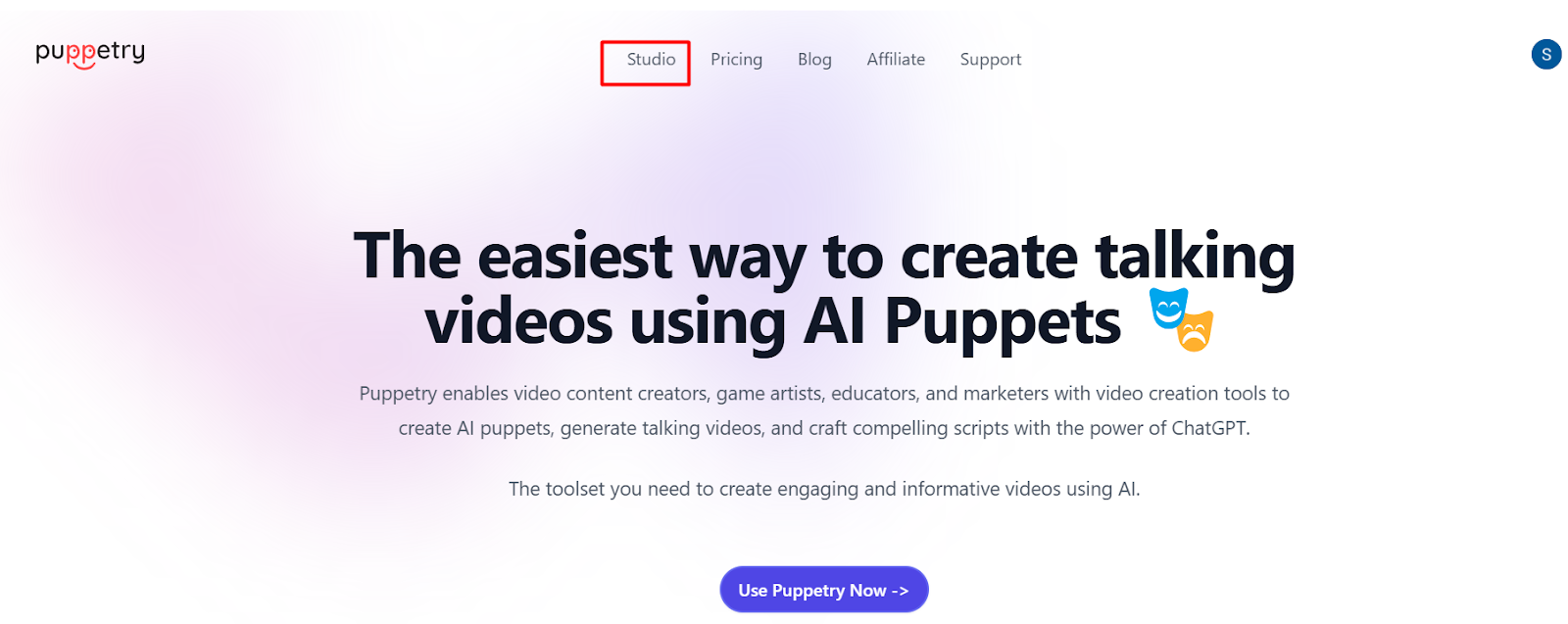
2. Go to the “Image Generator” tab.
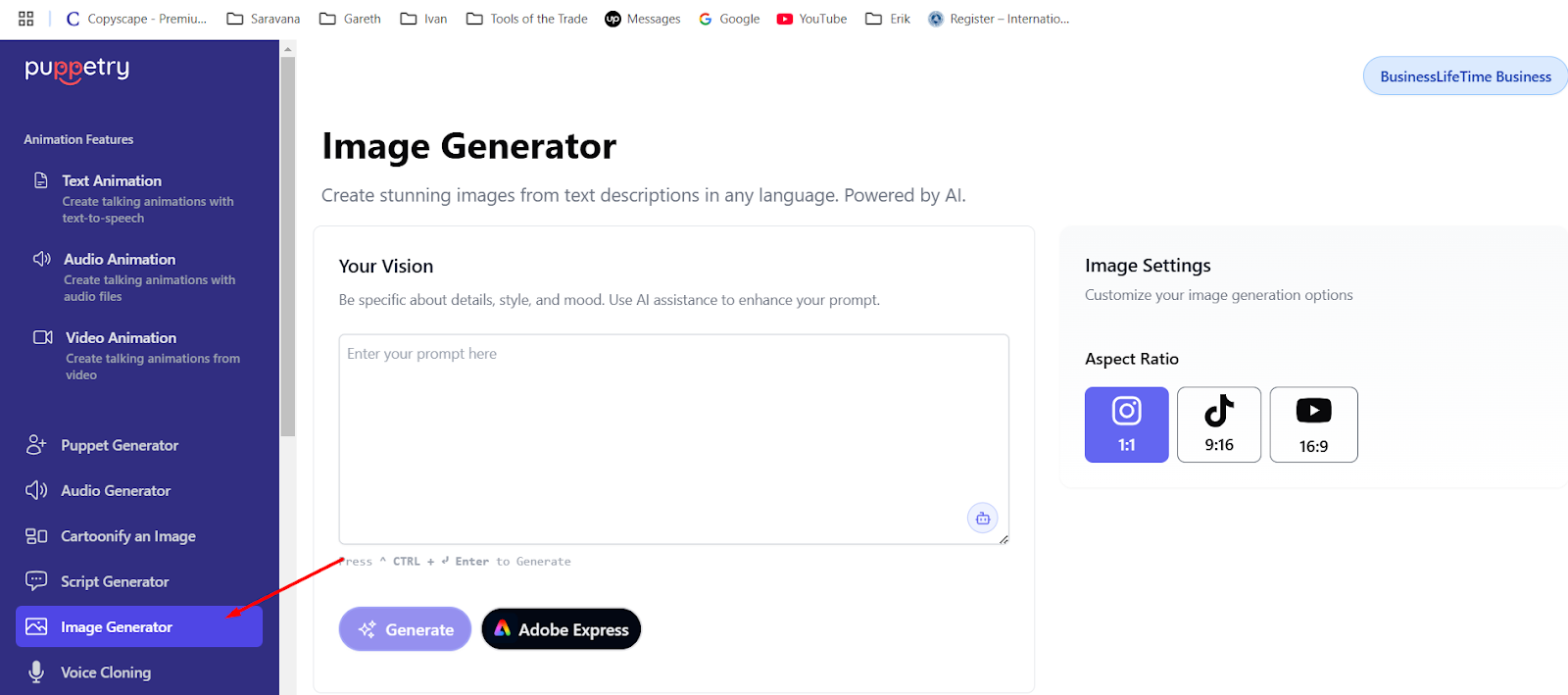
3. Upload your image. Alternatively, you can always generate using the AI-driven image generator of Puppetry AI.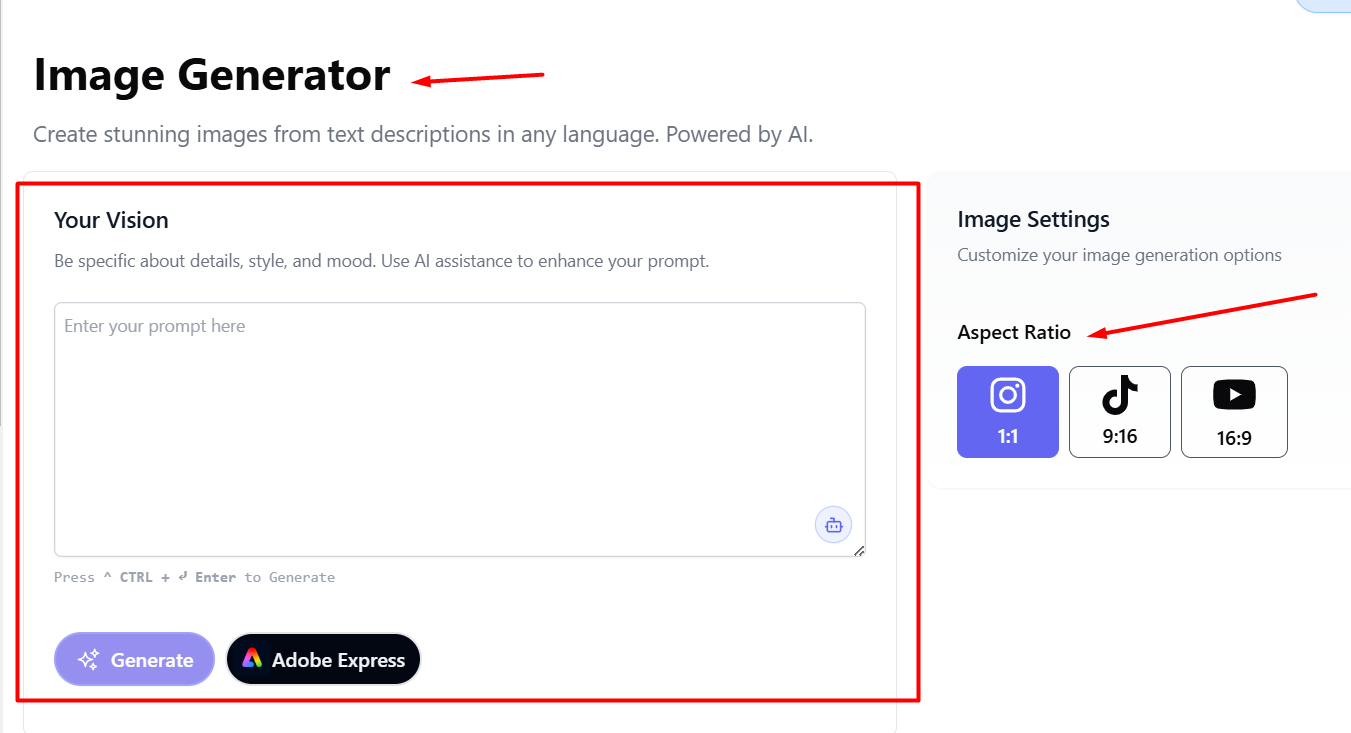
Puppetry Studio Animation Tutorial: Adding Audio to an Image
Ready to turn a picture into an animation with sound? Yes, you can! This is the time to make your image talk, sing, or deliver a speech. Here’s how to add voice to an animated image!
1. Go to animate an audio tab (audio animation).
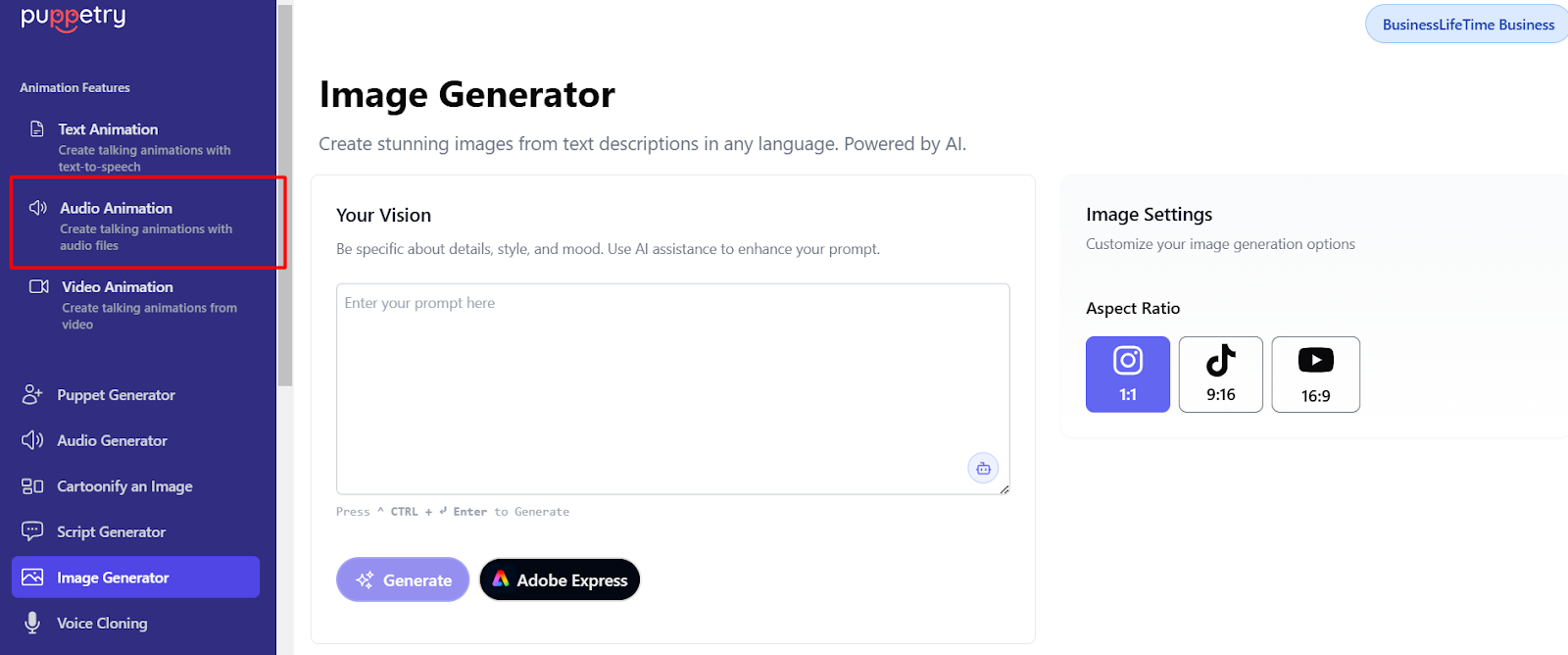
2. Upload your audio file (a podcast clip, voiceover, or music).
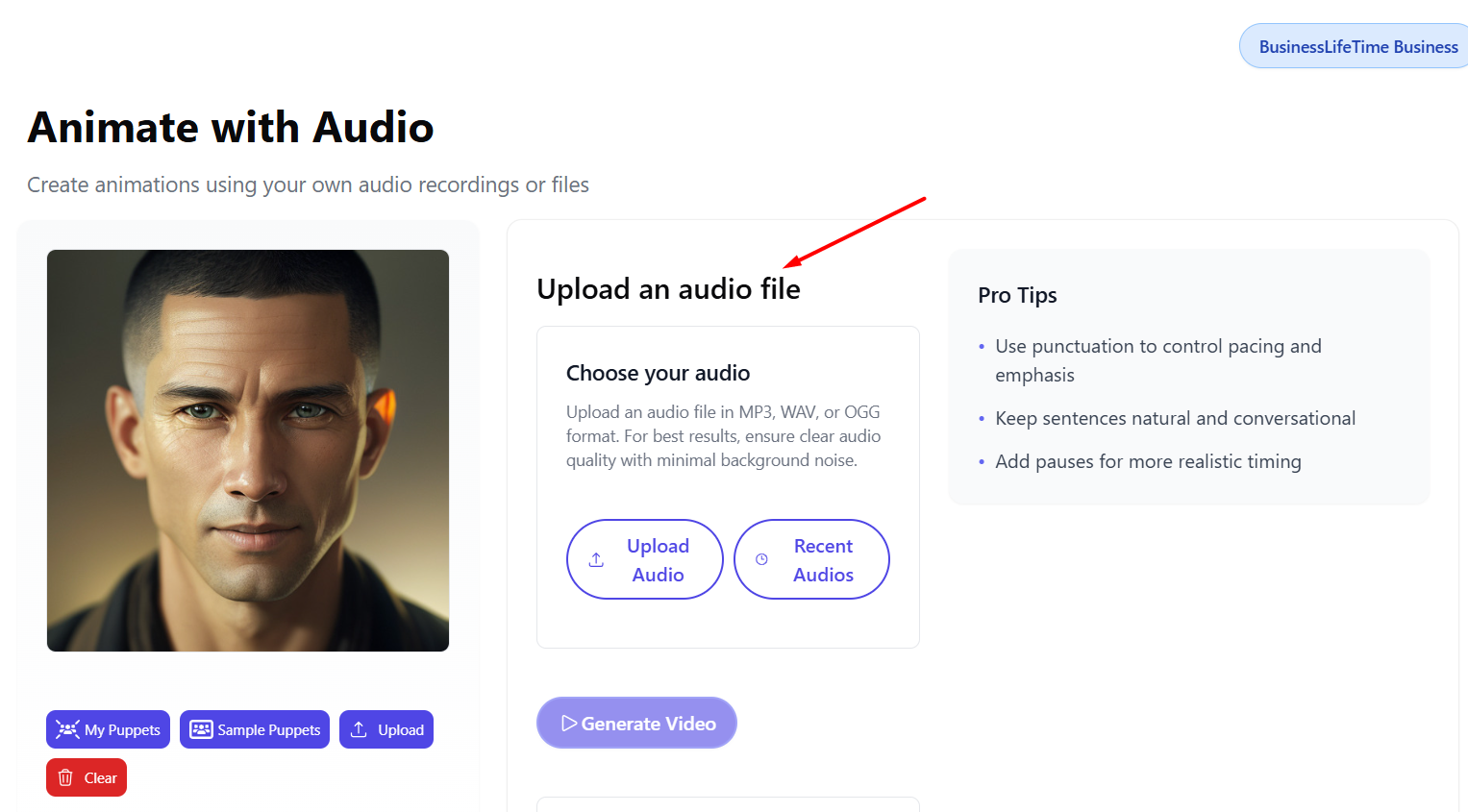
Tips for best results
-
Ensure that the speech is clear, and its volume levels are consistent.
-
For the best results, the audio recording must be under five minutes.
-
Test different voice styles and find one that matches the image.
-
Upload a high-quality recording - with minimal background noise.
3. Generate the video with one of the best tools for animating images - Puppetry AI.
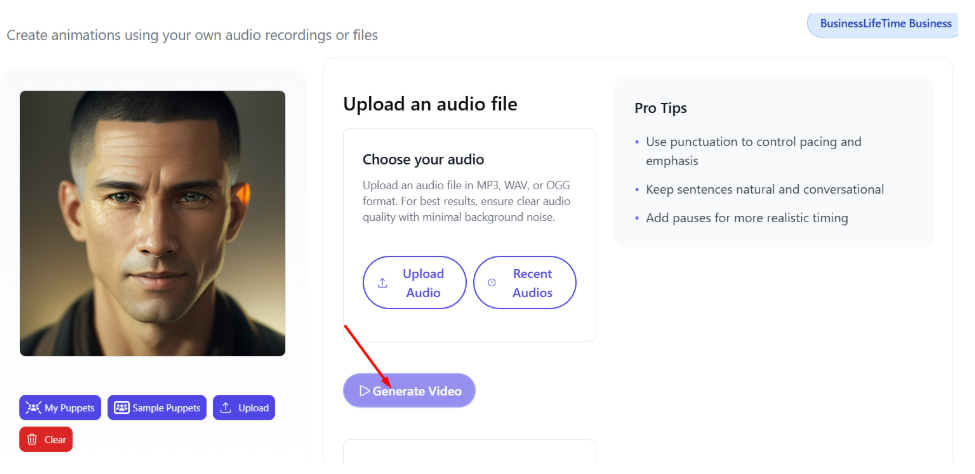
Adding Audio: Why Try AI Image Animation with Voice?
-
Audio-animated images increase viewer engagement and recall. [Remember, a video’s goal is to convey information - in a manner that viewers can gain information from it.]
-
Video content with voiceovers can enhance message retention. Having it in your content ensures that viewers understand and remember your message. (Increased information retention can help with brand recall.)
Customizing Your Animated Puppet or Avatar with AI-Powered Animation Software
Want to customize an avatar to animate? Sure, you can! Customizing it will make your content on-brand and relatable, especially if you’re making explainer videos.
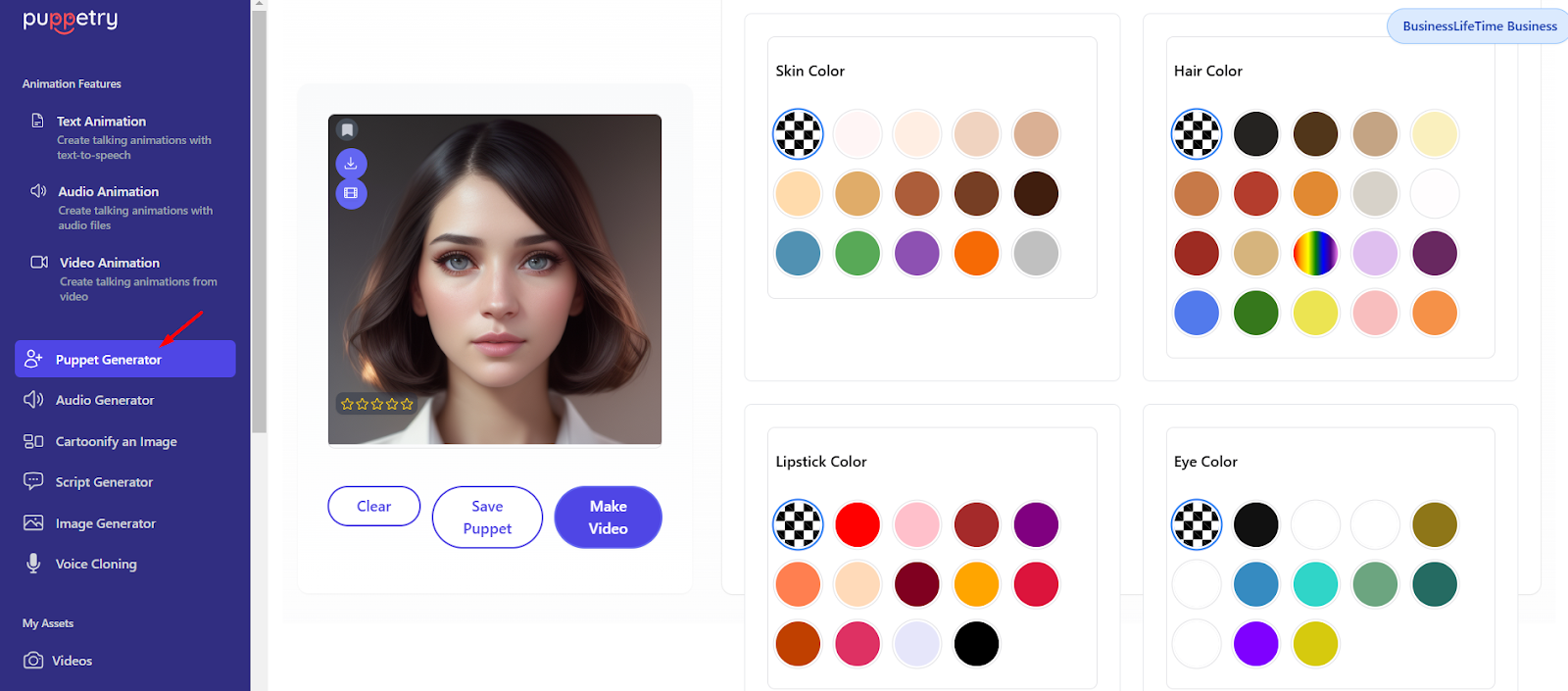
Try our puppet generator to create avatars with customizable features such as eye color, lipstick color, hair color, and skin tone.
ALSO: How to Create Informational Videos with Zero Experience
How to Animate an Image with Audio: Processing & Exporting the Animation
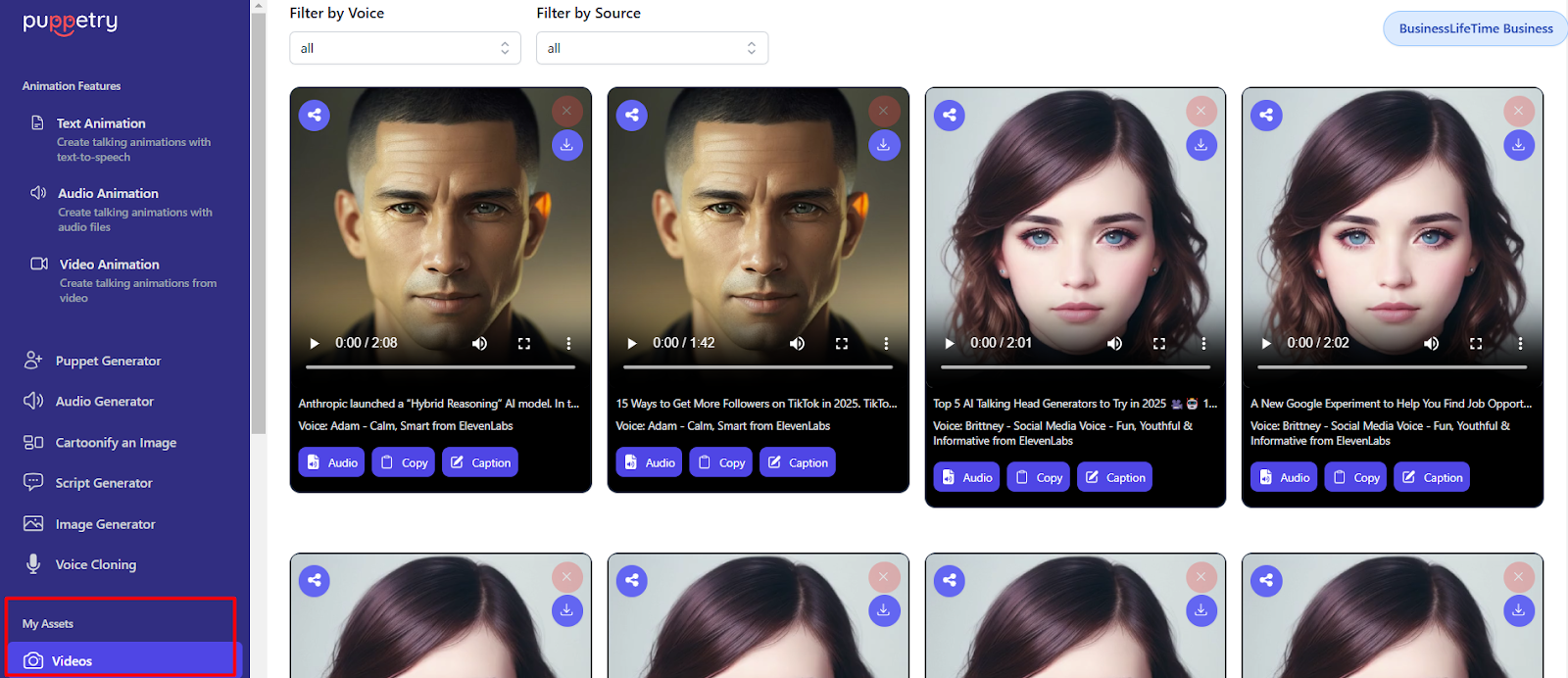
Once submitted, the request typically takes minutes (or longer when our servers are busy). Preview the result. If satisfied, download or share the video.
Turn a Picture into an Animation with Sound: Where to Use Your Animated Image
Here are some great places to share the animated video.
-
TikTok and IG Reels: Capture your audience's attention with animated clips.
-
Landing pages and business websites: Animated videos can add interactive elements to landing pages and product pages.
-
YouTube: Excellent for video ads and explainer videos
-
Marketing: Use it in campaigns and see how your social media engagement or email marketing results skyrocket.
Did you know?
-
Social video can generate 1200% more shares than image and text combined! It only means that animating images with audio is one of the best ways to increase your impact and reach.
-
Videos are easier to consume than text or static images.
-
Insivia reveals that viewers can retain 95% of information when they watch a video compared to only about 10% when reading text.
-
Videos are visually engaging, tell stories, and trigger emotions - thus, they can encourage more shares.
Ready to animate an image with audio? Try Puppetry today!



