With Puppetry’s advanced yet fun AI video generator, turning your favorite webpages into scroll-stopping videos is now a thing.
Have you ever stumbled upon a webpage so good that you wished it could just “talk?”
Good news! You’re not dreaming. With Puppetry’s advanced yet fun AI video generator, turning your favorite webpages into scroll-stopping videos is now a thing.
You can transform any webpage (a blog, tutorial, or even a product page). Bringing these text-only pages to life with visuals, voiceovers, and a sprinkle of AI magic is a cinch with a dependable AI video creator.
Just a few clicks, a clever tool, and boom! Your content’s ready for the spotlight. Let’s walk through how to do it, step-by-step. But first…
Why Text Alone Doesn’t Steal the Spotlight
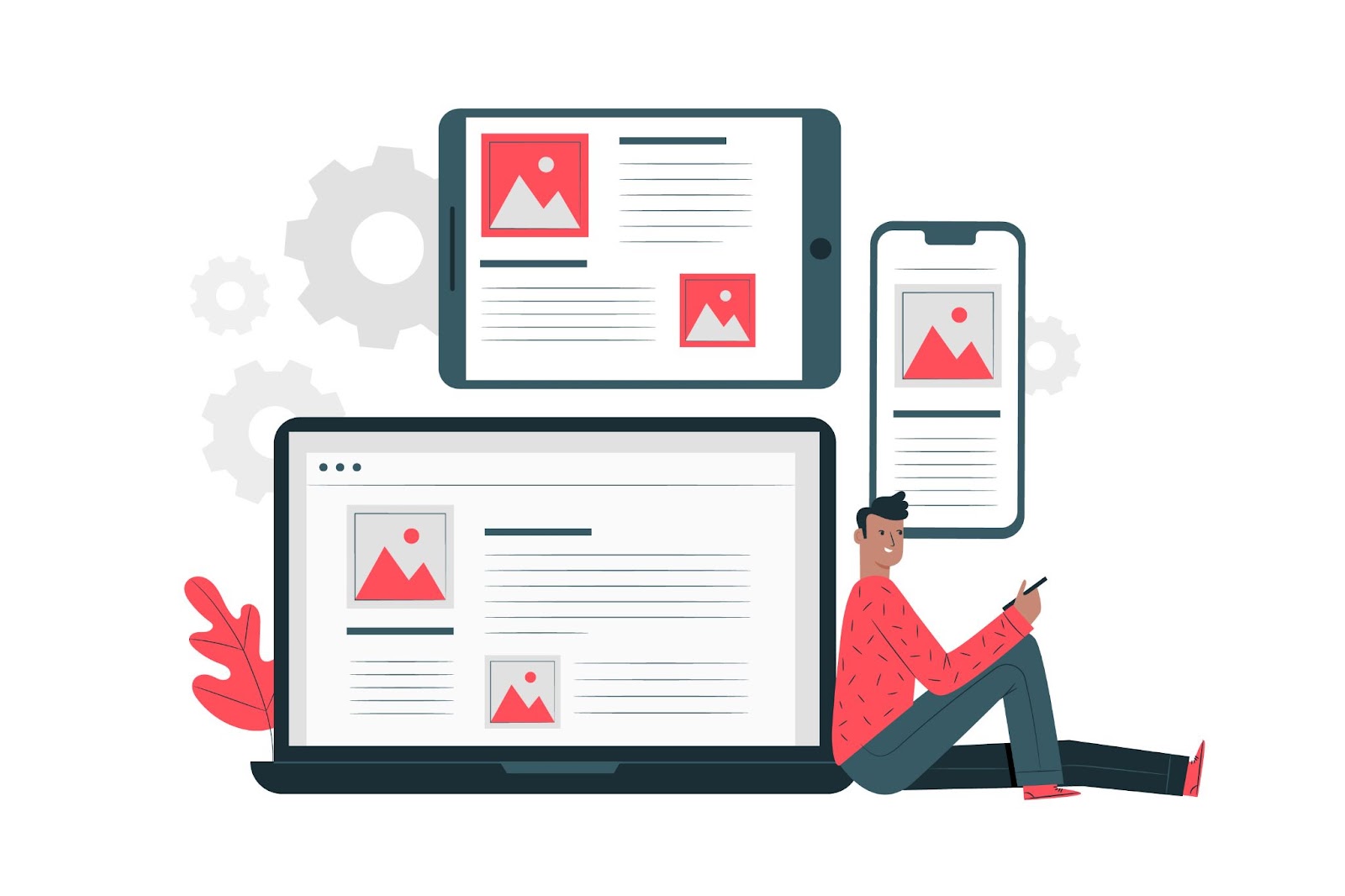
Image by storyset on freepik
Text is great! However, it rarely gets a standing ovation, especially in today’s fast-scrolling, phone-juggling world.
People remember 95% of a video’s message, but only recalls 10% of textual information. That’s why video content wins in the battle for memory retention. That’s not a typo, but a plot twist.
Most folks skim walls of blog copy like they’re checking for treasure (and then bounce).
When you turn that same text–based content into video, suddenly it’s got flair and energy. More importantly, it has staying power. It’s basically the same story, except it’s dressed up for the stage.
And here’s the kicker. You don’t need a studio or an actor on speed dial. AI talking head videos for small businesses can do the heavy lifting. You’ll get videos with a professional polish, friendly face, and zero awkward pauses.
Web-to-video content gives your brand personality. It ups engagement and makes even the driest topics pop. Moreover, you can repurpose your webpage into a shiny new video faster than you can prepare your coffee.
So…
How to Choose the Best Cast: Great Webpages to Convert into Videos

Image by pikisuperstar on freepik
Not every webpage deserves a spotlight. However, some are practically red-carpet ready.
If you're planning to turn your site into engaging video content, start by picking the right material. Here's what makes a webpage a star:
Well-structured layout
Look for clear headings and a logical flow. Remember, a natural progression can make it easy for AI to follow and audiences to enjoy.
Juicy topics
Pages like FAQs, tutorials, product demos, and help articles are packed with value and ideal when you're ready to make a how to video.
Minimal distractions
You will want to skip pages littered with pop-ups or excessive ads. It’s worth remembering that clean content translates to smoother AI video production and delivery.
Hidden gems
Try auditing older pages that didn’t perform well but still contain great info. Think onboarding guides or “Getting Started” pages. These are prime candidates for an AI video editor to glow up.
Strong narratives
Any webpage with a beginning, middle, and end gives your video producing process a huge head start.
Once you’ve found a few top contenders, Puppetry can turn them into personalized videos for marketing, customer support, or internal training.
A little strategy can transform your dusty web pages into the next viral hit.
How to Convert a Web Page to Video with Puppetry AI
Turning a plain webpage into a scroll-stopping, face-talking masterpiece doesn’t have to be a weeks-long production.
With Puppetry.com, it’s more like a creative sprint. It’s fun, fast, and full of flair. Here’s how to go from text to video AI videos in five easy steps.
Step 1: Copy. Paste. Boom. That’s how it begins.
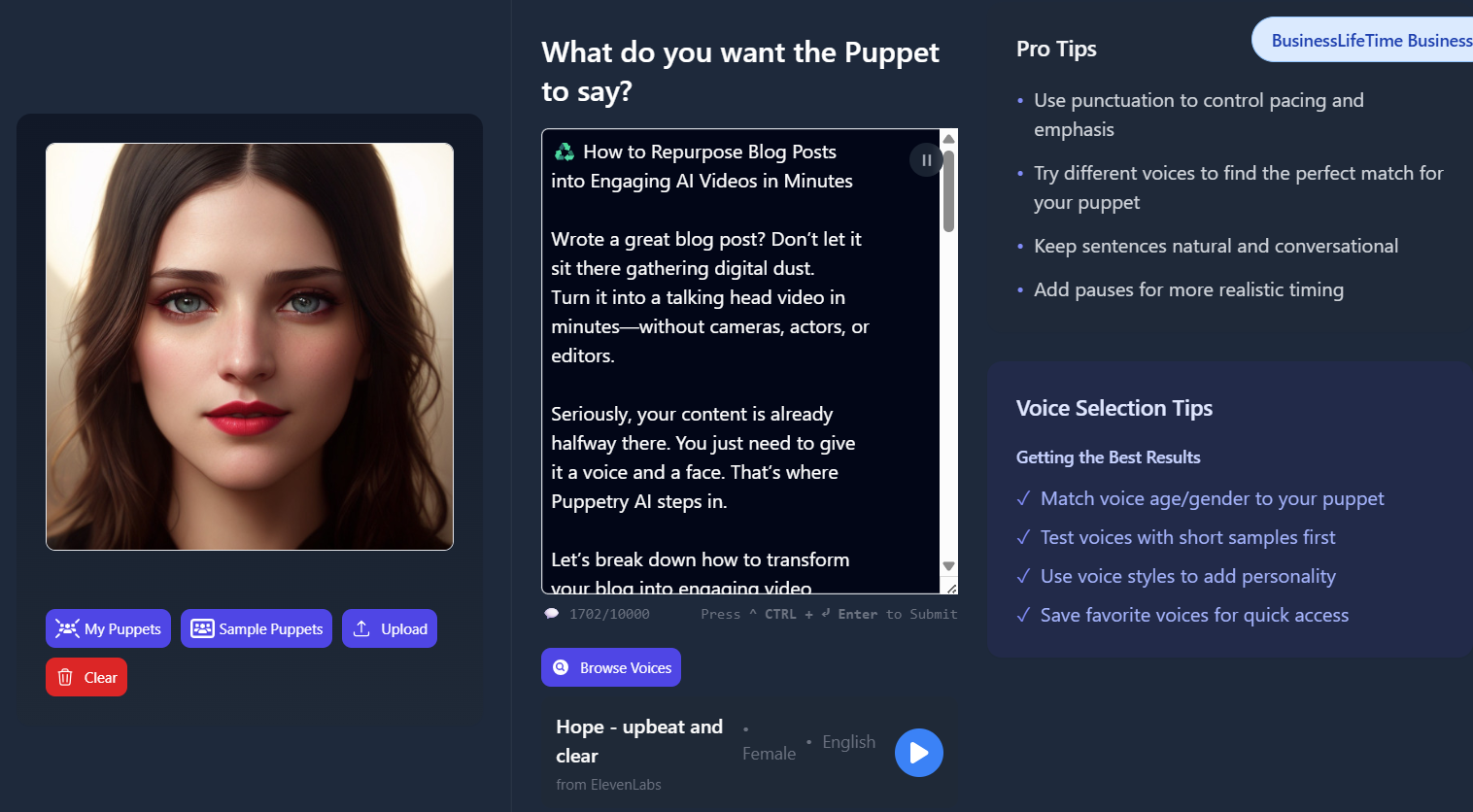
Drop your web page text content into Puppetry’s AI text-to-speech tool and let the magic happen.
Our AI video generator can read your webpage effortlessly (like a director reading a well-written script).
Step 2: Voice & Avatar Customization
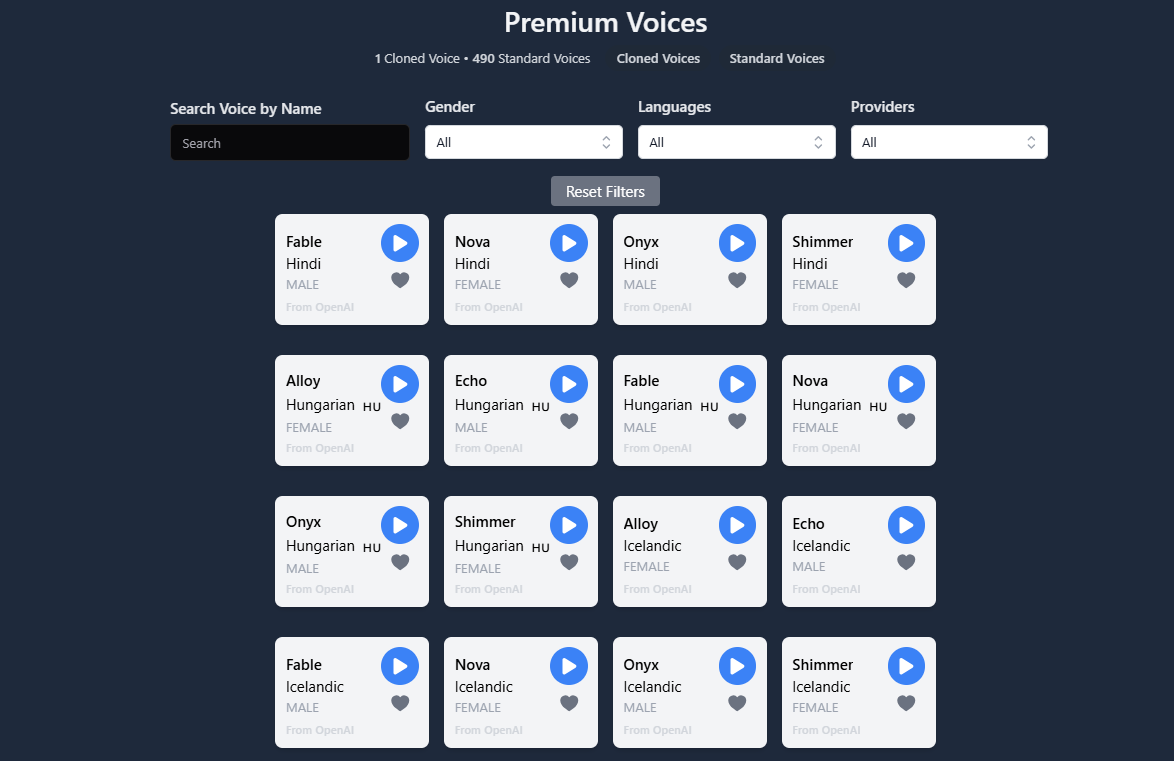
Say hello to your on-screen talent: AI edition!
Puppetry has a cast of expressive, multilingual avatars ready to star in your production.
Choose your host, then pick a voice, language, and tone to match your message.

Want a British narrator to explain a product (for the best explainer video)? Maybe you need to translate the video to a Spanish-speaking avatar for international customers? You got it.
The flexibility here is wild. Even AI video editors are impressed.
You can even switch avatars. And with multiple languages supported, your content can now speak EVERYONE’s language.
Step 3: Tweak the Beat
Unleash your inner director!
Do you want a friendly and fun video AI output or a boardroom-serious version? How about short-form for social media (1–2 minutes)? Maybe something meatier for deeper dives (3–5 minutes)?
Puppetry lets you adjust the voice settings to be more variable or stable.
Remember,** rhythm, pacing, and punch must work seamlessly. Generate the audio and proceed to the next step if you’re satisfied.
Step 4: Generate the video.
Let Puppetry AI do its work.
It’s time to turn that audio clip into an AI talking puppet video. Click generate video, and wait for the results. Time to generate may vary based on the length of your audio.
Step 5: Publish, Download, and Drop the Mic
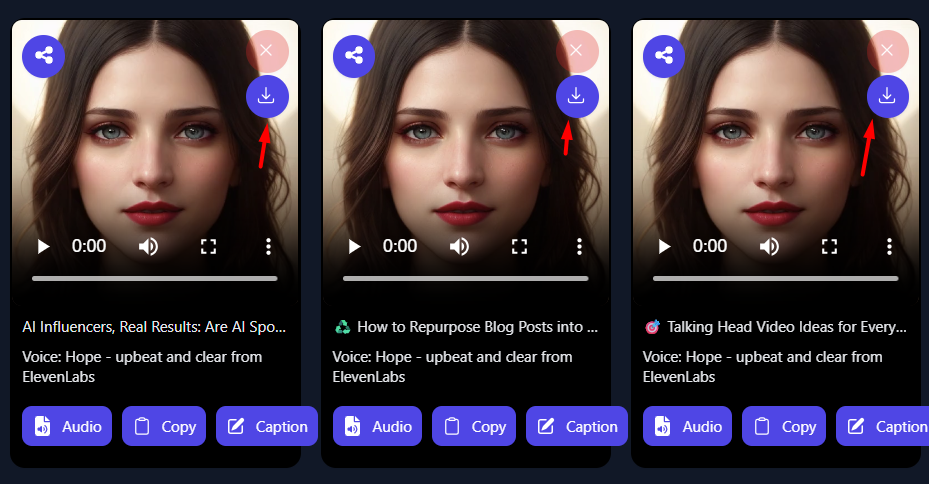
Never worry about tedious rendering, Forget late-night video formatting struggles, too.
Puppetry makes exporting your masterpiece as breezy as the rest of the process. Just click a button.
Once downloaded, your video is ready to roll.
Planning a global rollout? Puppetry’s language options allow you to create the same video in another language quickly.
Your videos are also saved neatly in your dashboard. You can revisit and remix them anytime. Seasonal updates, product changes, or new messaging will only take minutes, not days.
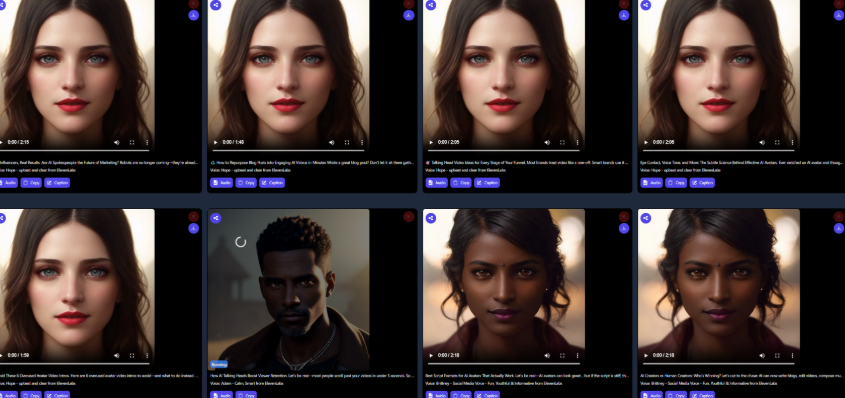
As AI trends in 2025 lean heavily toward automation with personality, Puppetry delivers both.
It’s more than a tool to AI generate videos. Puppetry is a dependable and fun mini video production video studio that fits in your browser.
Puppetry’s Pro Tips

Image by rawpixel.com on freepik
Want to really level up your AI video game? Here are some tips.
-
Run periodic A/B testing to improve your videos. Pit your original article against its video twin and see who wins more clicks.
-
Repurpose a stack of webinar transcripts or FAQs into fresh monthly video content.
-
Translate your best-performing clips to reach global audiences.
-
Schedule routine “video refresh” dates to keep your content relevant and ranking.
Smart, simple moves like these turn your videos from one-hit wonders into long-term traffic machines.
Wrapping Up
Transforming webpages into polished videos is no longer a big-budget production. Text to video production is so much smarter, efficient, and fun. We can all thank Puppetry’s AI magic for that!
AI video generation makes educating audiences and marketing products or services so much breezier. Jazzing up old content is also effortless.
So, go ahead and repurpose your blog. Maybe even refresh your favorite webpages before hitting play.
Ready to turn clicks into views? Puppetry’s got your back, one AI-powered frame at a time.



